You must have faced the problem while running a game. Your phone shows navigation keys on screen which look something like this
Don't worry you can easily remove this within seconds.
First of all go to settings then application manager
Then go to installed apps
Then to go the game from which you want to remove the on-screen keys
Then go to options and select suite settings

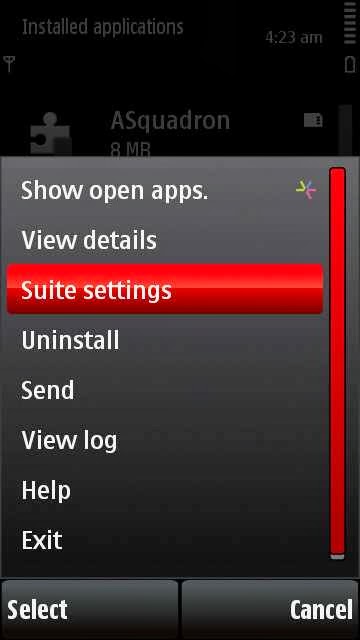
Don't worry you can easily remove this within seconds.
First of all go to settings then application manager
Then go to installed apps
Then to go the game from which you want to remove the on-screen keys
Then go to options and select suite settings

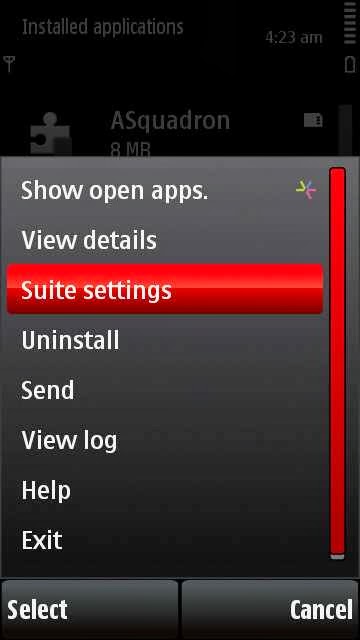
There you will see on-screen keyboard select it .
Choose "Off" from the options.
And you are done!. Now enjoy the game.
Share if you like it
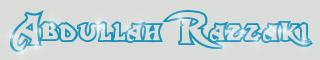






0 comments:
Post a Comment