Today I'm going to tell you how to remove this error. What you'll need is the Free Signer app. Download it from the button below
Download Size: 42Kb
Steps:
1. Open the App
2. Click Add task and select the app
3. Select Self Sign Sis from the menu
4. Now Select Go from the Options Menu
5. And you are done!
Now go and install your app. A new sis file will be created with -signed added to the original name. Open it .
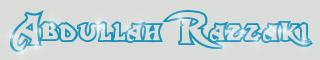






0 comments:
Post a Comment