Ever wanted to see the lyrics of a song while playing it. Then this is the right software for you. All you have to do is install it and the next time you run your player it will automatically show-up and display the lyrics. Moreover, you can also create a lyrics file(.lrc). You can even enjoy the lyrics while browsing the web or dong some work because of its invisible interface.
Screen Shots:
Download size:2MB
But it will not show lyrics of all songs automatically. So you have to create the lyrics yourself. Here is a step-by-step tutorial on how to do this. Some songs will not show lyrics like here it is Kabhi jo badal barse from movie Jackpot.Step 1:
The first thing you'll have to do is click on view option of minilyrics window and select lyrics editor from it or alternatively you can press Ctrl + E key to open. This will open a new window.
Step 2:
Now you have to get the lyrics of the song. You can search on google for that and when you find them simply just paste them in the lyrics editor window.
Step 3:
Now, you have to play the song and click the orange button on the top-right corner or press F7 just as the singer sings the line.This will add a time-tag before it.This is used to synchronize the lyrics. It automatically moves to the next line. Simply repeat these steps for the whole song.
Step 4:
When you have done this for the whole song. Go to File menu and select Save Lyrics as option.
Step 5:
This will open the Save as window. Remember to save the file with the same filename and in the same directory as the song and with .lrc type.
Step 6:
Its done. Congrats you have just created a new lyrics file. Now when you will play the song it will automatically show your lyrics. Moreover you can also copy this .lrc file to your mobile and enjoy the lyrics everywhere.
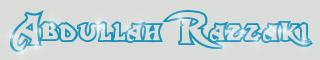









0 comments:
Post a Comment