Ever wanted to create a pdf file with your images? , Maybe scanned an important document and want to create a pdf file containing all the images? . Then nova pdf is the best choice for you, it is the easiest way to convert images to pdf .
Step 1:
First of all, download and install nova pdf .
what it actually does is it installs a printer named nova pdf
Step 2:
Now, go to the file you want to convert and select print from right-click menu
Note: If you want to convert more than one image into a single pdf you must move all of them into the same folder.
Step 3:
This will open the photo printing wizard. Then select the images you want to include in your pdf file
Step 4:
Now select novaPDF as the desired printer
Step 5:
Now select the page layout.
Step 6:
Now a save pdf as dialog box will open . You can select the name and directory of your pdf file. You can even enter a password if you want to protect your file.
Step 7:
Its don.! Congrats you've just created a pdf file. Open it to check if everything's alright .
You'll see a white strip at the lower-left end of the page This is because its the free version.
If you liked it share it with your friends
Download Size:4.1MB
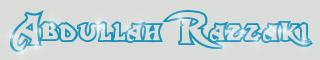









0 comments:
Post a Comment